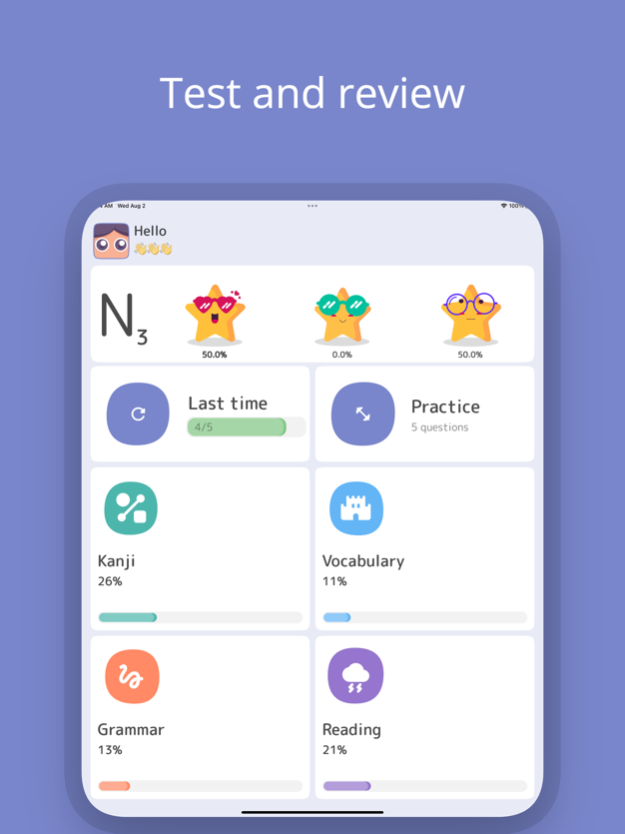JLPT test: N4 N3 N2 N1 1.2.13
Continue to app
Free Version
Publisher Description
Japanese JLPT Test, JLPT N4, JLPT N3, JLPT N2, JLPT N1
Tired of preparing for the JLPT test with exam questions that are too long?
Want to review difficult JLPT questions that you did wrong?
Let "JLPT test" help you.
Main Features:
Includes 4 parts to practice, it's vocabulary, grammar, reading, kanji from JLPT exam years: from N4 N3 N2 N1.
Breaking up the content of the JLPT: makes practice more interesting and less boring.
Review for the wrong question: what if you made a mistake in a JLPT test, but don't want to redo the whole test? We provide a smart review mode, which filters out wrong sentences and reminds you to practice.
Intuitive, easy to use interface: displays the results, the number of correct answers, making it easy for you to grasp your JLPT practice.
We are working hard to add more interesting questions, hope to help everyone have a successful JLPT exam.
Mar 19, 2024
Version 1.2.13
+ Fix bugs
+ Update UI for dark mode
About JLPT test: N4 N3 N2 N1
JLPT test: N4 N3 N2 N1 is a free app for iOS published in the Kids list of apps, part of Education.
The company that develops JLPT test: N4 N3 N2 N1 is Vuong Nguyen. The latest version released by its developer is 1.2.13.
To install JLPT test: N4 N3 N2 N1 on your iOS device, just click the green Continue To App button above to start the installation process. The app is listed on our website since 2024-03-19 and was downloaded 0 times. We have already checked if the download link is safe, however for your own protection we recommend that you scan the downloaded app with your antivirus. Your antivirus may detect the JLPT test: N4 N3 N2 N1 as malware if the download link is broken.
How to install JLPT test: N4 N3 N2 N1 on your iOS device:
- Click on the Continue To App button on our website. This will redirect you to the App Store.
- Once the JLPT test: N4 N3 N2 N1 is shown in the iTunes listing of your iOS device, you can start its download and installation. Tap on the GET button to the right of the app to start downloading it.
- If you are not logged-in the iOS appstore app, you'll be prompted for your your Apple ID and/or password.
- After JLPT test: N4 N3 N2 N1 is downloaded, you'll see an INSTALL button to the right. Tap on it to start the actual installation of the iOS app.
- Once installation is finished you can tap on the OPEN button to start it. Its icon will also be added to your device home screen.